Ancestry.com has provided me a half-dozen review copies of Family Tree Maker over the years. I?ve not opened a single one. I?ve never had the time to learn or the need to use a desktop product. I?m a big fan of Ancestry Member Trees. My tree lives in the cloud. My scanned documents are (presumably) backed up and kept save by Ancestry.com. My documents are there to be shared with others. (Believe me, plenty of mine are.) My links are attaching Ancestry content to my tree. (I?ve found a dozen-plus book references for one ancestor in addition to the easily found half-dozen record matches.) I?m happy living in the cloud.
Last week I started preparing for my travel to the National Genealogical Society?2012 Conference in Cincinnati, to be held 9-12 May 2012. I decided I?d research my Ohio ancestry while I was in the area. Trouble was, I didn?t know if I had any family in Ohio. Fortunately, I?m a 6th generation member of the Church of Jesus Christ of Latter-day Saints. I practically inherited an 8 generation pedigree? almost totally undocumented. Somewhere in there, there had to be some Ohio research waiting to be done.
Wouldn?t it be wonderful if I could run a query on my Ancestry Member Tree and get a list of all references to Ohio? No can do. For all their advantages, online trees have a big disadvantage. They are immature, with only a handful of years since their births.
Desktop genealogy programs, on the other hand, have been around for many years. The venerable PAF was released in 1984. Family Tree Maker was released in 1989. Feature sets have been growing ever since (despite the occasional software rewrite).
If I had my tree in PAF, I could have used Advanced Focus Filter and easily generated a report of every ancestor with an event in Ohio. But my tree was not in PAF, it was an Ancestry Member Tree. Fortunately, I had heard that the latest version of Family Tree Maker has the capability of synchronizing a desktop tree with an online Ancestry Member Tree.
It was time to try out Family Tree Maker.
I got a review copy, installed it, and accepted the offer to synchronize to my online tree. It was really easy. Within 5 minutes I had all my tree except for the scanned documents. Family Tree Maker (FTM) informed me that I could begin using it while my documents were downloaded in the background. Then I started poking around, trying to locate a way to get my report of Ohio ancestors. As I had feared, there was going to be a learning curve getting used to a desktop genealogy program. Eventually, I gave up and sent an inquiry off to Ancestry.
Meanwhile, the download of my many, many documents continued in the background, probably well into the following day. I don?t know how long it took, but that night, at midnight, my backup script kicked in and started copying the newly downloaded files from my computer to an external drive. Over 20 hours later, I found my backup was still copying files.
It felt pretty good. I had all the original documents up in the cloud on Ancestry. I had copies on my desktop, linked into the correct people in my FTM tree. And I had another copy out on an external drive. Having those extra copies means it is very unlikely that I will every lose all my hard work. It felt very good.
Back to Ohio
Ancestry got back to me with the steps necessary to find all the Ohio connections in my tree. There was no wonder I couldn?t find it. I?ll tell you what they told me, as it is not obvious by any means.
In FTM 2012, go to the ?Publish? workspace, along the top of the window. In the Publication Types panel on the left, select ?Person Reports.? Then select ?Custom Report? in the middle of the screen.
A custom report can include all individuals, or some subset that you choose. In the options panel on the right, set ?Individuals to Include? to ?Selected Individuals.? In the middle of the ?Filter Individuals? dialog box, click on ?Filter In? >? .
In the ?Filter Individuals By Criteria? dialog box, choose ?Other.? In the ?Search Where? drop-down list, choose ?Any Fact Places.?
Enter the name of the location??Ohio? in my case?into the Value field. Click OK. The right hand side of the dialog box now displays the list of matching individuals.
Click OK to see the custom report.
Now I have 5 pages of Ohioan ancestors to research and document.
I?ve told you how to get the list of people to research when you take a trip. When it comes time to do so without offending your travelling partners, you?re on your own.
Source: http://ancestryinsider.blogspot.com/2012/03/family-tree-maker-2012.html
brock lesnar vs alistair overeem times square new years eve liquor store how to tie a bow tie chick fil a chick fil a diverticulitis



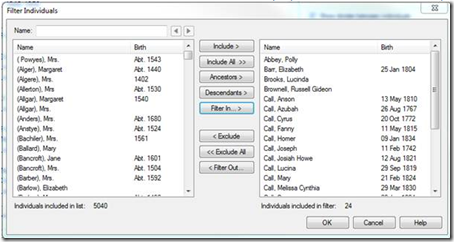

কোন মন্তব্য নেই:
একটি মন্তব্য পোস্ট করুন